I ran across an image recently and saw that it had been created using the
Tangled FX app. Intrigued, I decided to purchase the app and put it through its paces to see if it was going to be a 'keeper'.
The app basically takes an image from your camera roll or one you've taken with an iDevice and applies a variety of swirl, brush or stroke-like effects to the image. Being a visual learner, I thought I would share the various looks with you.
We'll start with the original image (taken during one of my trips to Arizona).
 |
| Original Photo |
|
 |
| Fibers | |
 |
| Fibers Smooth |
|
 |
| Fibers Harsh |
|
 |
| Swirls | |
 |
| Brush Strokes |
|
 |
| Pencil Strokes |
|
 |
| Black & White Etching |
|
 |
| Cartoon | |
 |
| High Contrast |
|
 |
| Bloom | |
 |
| Small Details |
|
 |
| Blurred | |
 |
| The Light Side |
|
 |
| The Dark Side |
|
 |
| Web Thin |
|
 |
| Web Thick |
|
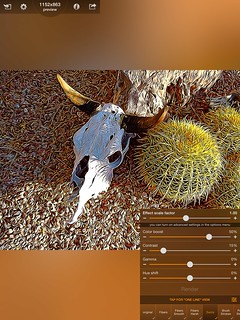 |
| Clicking on the 'Fine Tune' button on the panel reveals some minor tuning that can be used to adjust your image, such as color boost, contrast, gamma, and hue shift. |
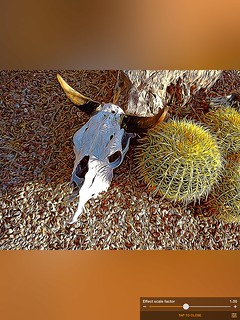 |
| Tapping again reveals just a 'one line' view which by default for the individual presets is always set to one. This one line view could be regarded as the equivalent of a 'quick edit'. |
 |
| Click the cog to open the Options panel and tap the 'use advanced effect settings' to 'on'. |
|
 |
| Now when you tap on ''fine tune' you will see a more extensive list of adjustments that you can make. |
You also have the ability to save any 'tweaked' presets you create. There is a simple yet complete manual within the app (just tap the info icon). You can share either a preview or a full quality image via Instagram, Twitter, Facebook or email.
Which of the presets is my favorite? It's hard to say, as it really depends on the content of the image itself, but for the skull and cactus image? I would have to say 'Swirls'. What do you think?













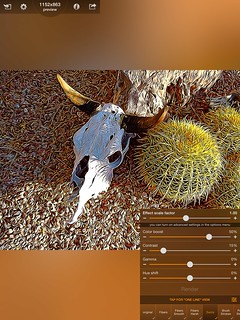
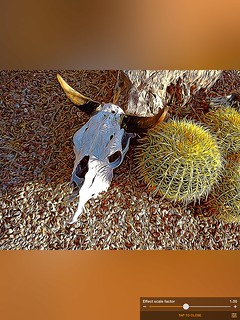
No comments:
Post a Comment
Thanks for the comment!