Analog Girl ~ Digital Diva
An Analog Girl in a Digital World Capturing Life One Click at a Time...
3/11/14
What Is Being Shared Right Now
Have you ever wondered if what you say or do online makes a difference? I'm not talking about posting inappropriate images or typing things you will regret the moment you hit that 'Send' button. No, I'm talking about whether your word, sentence, post, thought, or image makes it through the sea of bits and bytes and not only reaches an audience, but makes a difference. You have to admit, that chart above sure is humbling and puts a lot of things in perspective.
3/3/14
Tick, Tock, Tick, Tock

Let's face it, we have a limited resource -- time (last time - HA! - I checked there were 24 hours in a day) and we need to decide how we want to allocate our time to meet our needs and wants. I've noticed that on a 'good day' I'm using over two hours of my time to check all my e-mail accounts, look at Twitter, read my Feedly accounts and various other social network sites. It is becoming more and more like 'work' and I'm NOT liking it.....
I'm also experiencing 'information' overload in terms of all these new, free, 'gotta have/gotta use' apps. I tend to grab the url and throw it into my Diigo account with the intention of weeding through it over the
The French have a saying, 'Les mals du 20eme siecle' which roughly translates to the ills imposed on individuals due to the times and circumstances (and supposed 'time saving' devices from the 20th century). I'm convinced that we are facing the same in this always-on, always-connected digital age. We have too much coming at us too fast and are, quite frankly, not able to keep up in a way that contributes positively to our health and well-being. I see a new profession resulting from this -- the Digital Psychologist.
My goal is to REDUCE, REUSE, and RECYCLE in terms of my digital experiences.
I mean really, how many online photo- editing websites MUST I use? How many screen capture programs can I have? How thin must I stretch myself over all the social networks I belong to? And yes, I can already here all the arguments about the wealth of knowledge that we are acquiring, but let's face it guys....it almost feels like we're running from fast food chain to fast food chain, gobbling everything down. Frankly, I'd rather have dinner in front of the fire, with friends I can reach out and touch, and savor every last morsel, and swirl every last drop of wine, leisurely contemplating the wonders of the budding trees on the lawn leading down to the lake ....aaaahhhhhhhhhh
And next time you're offered up a tantalizing new app, try saying 'I'll pass', then get up, go take a walk outside and let Mother Nature touch your soul......
And next time you're offered up a tantalizing new app, try saying 'I'll pass', then get up, go take a walk outside and let Mother Nature touch your soul......
2/28/14
This APP In - Tangled FX
I ran across an image recently and saw that it had been created using the Tangled FX app. Intrigued, I decided to purchase the app and put it through its paces to see if it was going to be a 'keeper'.
The app basically takes an image from your camera roll or one you've taken with an iDevice and applies a variety of swirl, brush or stroke-like effects to the image. Being a visual learner, I thought I would share the various looks with you.
We'll start with the original image (taken during one of my trips to Arizona).
You also have the ability to save any 'tweaked' presets you create. There is a simple yet complete manual within the app (just tap the info icon). You can share either a preview or a full quality image via Instagram, Twitter, Facebook or email.
Which of the presets is my favorite? It's hard to say, as it really depends on the content of the image itself, but for the skull and cactus image? I would have to say 'Swirls'. What do you think?
The app basically takes an image from your camera roll or one you've taken with an iDevice and applies a variety of swirl, brush or stroke-like effects to the image. Being a visual learner, I thought I would share the various looks with you.
We'll start with the original image (taken during one of my trips to Arizona).
 | |
| Original Photo |
 | |
| Fibers |
 | |
| Fibers Smooth |
 | |
| Fibers Harsh |
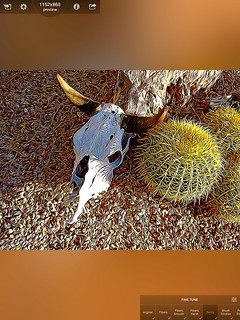 | |
| Swirls |
 | |
| Brush Strokes |
 | |
| Pencil Strokes |
 | |
| Black & White Etching |
 | |
| Cartoon |
 | |
| High Contrast |
 | |
| Bloom |
 | |
| Small Details |
 | |
| Blurred |
 | |
| The Light Side |
 | |
| The Dark Side |
 | |
| Web Thin |
 | |
| Web Thick |
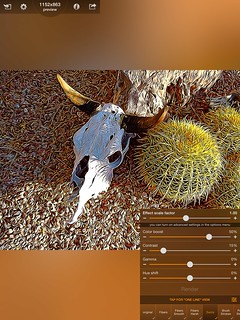 |
| Clicking on the 'Fine Tune' button on the panel reveals some minor tuning that can be used to adjust your image, such as color boost, contrast, gamma, and hue shift. |
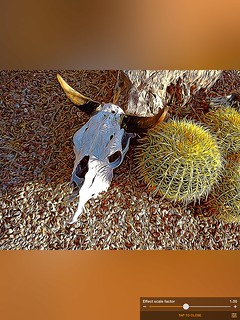 |
| Tapping again reveals just a 'one line' view which by default for the individual presets is always set to one. This one line view could be regarded as the equivalent of a 'quick edit'. |
 | |
| Click the cog to open the Options panel and tap the 'use advanced effect settings' to 'on'. |
 |
| Now when you tap on ''fine tune' you will see a more extensive list of adjustments that you can make. |
You also have the ability to save any 'tweaked' presets you create. There is a simple yet complete manual within the app (just tap the info icon). You can share either a preview or a full quality image via Instagram, Twitter, Facebook or email.
Which of the presets is my favorite? It's hard to say, as it really depends on the content of the image itself, but for the skull and cactus image? I would have to say 'Swirls'. What do you think?
This APP In - AppShopper
 At last count I have 695 apps on my iDevices. Even I am overwhelmed by that number and wonder how many of those apps are really worth my time. So I've taken on the task of Spring Cleaning a little early (early because here in the Northeast we're expecting yet ANOTHER Snow Day on Monday!).
At last count I have 695 apps on my iDevices. Even I am overwhelmed by that number and wonder how many of those apps are really worth my time. So I've taken on the task of Spring Cleaning a little early (early because here in the Northeast we're expecting yet ANOTHER Snow Day on Monday!).Oh, and the 695? Did I actually sit down and count them all? NOPE! I use a great service/app called AppShopper which I set up on my computer and downloaded the app to my iDevices. Basically, it's a catalog of apps I own or want. Every time I acquire an app I just go into AppShopper, type in the app and tick the box that says 'Own It'. If it's an app that I would like at some point in the future -- perhaps it's priced a little high, or based on the App Activity that is listed in AppShopper I can tell that there's a strong possibility that the app will either go on sale or the price will be reduced at some reasonable point in the near future. If that's the case, I simply tick the box for 'Want It'. The great part about that is that I'll receive an email whenever there is 'action' on apps I've ticked with 'Want It'. Think of it like an RSS reader for apps you want.
6/6/12
Diigo Dumping
OK, before you read any further I want you to go into your Diigo (or whatever social bookmarking application you use) and tell me the number of items you have bookmarked. Go ahead, I'll wait...
Now let me ask you this? How often do you actually go back and use those websites? Now I'm not talking about the ones that you use on a regular basis (in fact, you probably have those urls memorized -- as do I), no, I'm talking about those posts, articles, etc. that you bookmarked that will help you do x, y, and z should the a, b, or c situation arise and Mr., Mrs. or Ms. is not available to answer your question. Yeah, THOSE bookmarks!
If you're like me, when the aforementioned occurrences happen, I tend to either use Google to find my answer or I reach out to my PLN on Twitter. So what exactly will happen to all of those bookmarked pages? They'll collect 'digital dust'. And then the day arrives when I'm feeling particularly ambitious and decide to just dive into Diigo and hit 'delete'. What about you?
Now let me ask you this? How often do you actually go back and use those websites? Now I'm not talking about the ones that you use on a regular basis (in fact, you probably have those urls memorized -- as do I), no, I'm talking about those posts, articles, etc. that you bookmarked that will help you do x, y, and z should the a, b, or c situation arise and Mr., Mrs. or Ms. is not available to answer your question. Yeah, THOSE bookmarks!
If you're like me, when the aforementioned occurrences happen, I tend to either use Google to find my answer or I reach out to my PLN on Twitter. So what exactly will happen to all of those bookmarked pages? They'll collect 'digital dust'. And then the day arrives when I'm feeling particularly ambitious and decide to just dive into Diigo and hit 'delete'. What about you?
5/28/12
As my husband can attest to, I have a thing for magazines. I LOVE to purchase them, tear out things, pass them along, etc. I think that if we purchased one of those log makers we'd have enough fuel to get us through the winter (OK, OK, I know that the winter in the East has been mild, but still).
So I was on one of my frenzied shopping sprees this past weekend and picked up an issue of Real Simple. I didn't pay any attention, just realized I didn't have that cover in my possession and assumed it was a new issue. Two shopping stops later I ran across another Real Simple whose cover image I also did not recall -- in to my shopping cart it went.
Imagine my ire when upon arriving home I noticed that BOTH Real Simple issues had the SAME date (February 2012) AND that the content was the same.
I've posted an image above for you to see what I am talking about.
How do you feel about publishers switching covers to appeal to different markets?
5/17/12
What Happens When You Forget to Activate an Email on Your iDevice

I've owned an iTouch since they first came out. In fact, I owned a 1st Gen iTouch up until December. Amazing, right? Considering that I'm such a Gadget Geek. I set up my 4th Gen iTouch, transferred over all my apps and I 'thought' I was good to go. Ah, happy oblivion....
Three months later, on a Sunday afternoon, I remembered that I hadn't seen some feeds I had emailed to myself from my Feedler account (my FAVORITE Google Reader app, it just works for me). It ONLY just registered, because I tend to 'mail' these links to myself in the middle of the night when I'm still in a fog (I really should stop trying to do anything beyond playing Drop7.) With a little sleuthing I discovered that although I had set up my email account on my iTouch I had forgotten to type in the password. OK, that was easy to fix. I vaguely wondered how many links I had lost as a result, but figured if I just now thought about it the links couldn't have been that important.
I glance up at my screen and -- WHOA!!!!!!!!!!! My gmail has just registered 61 new emails!!!! What??? I sheepishly click over to the tab and sure enough. All those emailed links which I thought were lost forever, guess they were just in cyber-limbo.
So when you get your iDevice, don't forget to COMPLETELY set up your email! Or be prepared to confront a deluge of emails when you finally (like me) do figure it out!
Subscribe to:
Posts (Atom)
